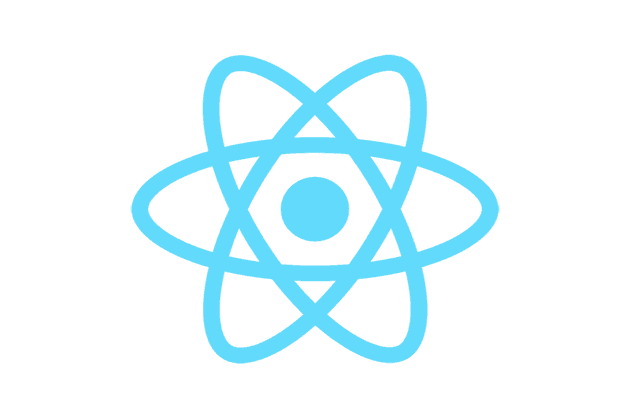React Hook은 어떤 방식으로 동작할까? Hook을 간단히 구현해보며 동작 방식을 이해해보자.
JSconf 2019, Shawn Wang의 영상을 참고하여 작성한 글입니다.
📌 Contents
클로저란?
W3Schools 에서는 클로저를 다음과 같이 정의한다.
"Closure makes it possible for a function to have 'private' variables."
먼저 간단한 예시를 살펴보자.
let foo = 1;
function add() {
foo += 1;
return foo;
}
console.log(add()); //2
console.log(add()); //3이 예시는 foo 변수가 글로벌 스코프를 가지므로 중간에 다른값을 할당할 수 있다는 문제가 있다.
console.log(add()); //2
console.log(add()); //3
foo = 999;console.log(add()); //1000
console.log(add()); //1001함수안으로 스코프를 옮기고 함수 내부에서 함수를 리턴하도록 변경해보자. 이렇게 바꾸면 글로벌 스코프를 가지지 않으면서 처음 예시처럼 동작한다. 또한 중간에 foo 변수를 건드릴 수도 없다.
function getAdd() {
let foo = 1;
return function () {
foo += 1;
return foo;
};
}
const add = getAdd();
console.log(add()); //2
console.log(add()); //3
foo = 777; // ReferenceError: foo is not defined이것이 클로저다. 아무도 foo 변수에 접근할 수 없지만 add 는 실행될때마다 접근할 수 있다.
또는 모듈 패턴을 이용하여 아래 처럼 변경할 수도 있다.
const add = (function getAdd() {
let foo = 1;
return function () {
foo += 1;
return foo;
};
})();
console.log(add()); //2
console.log(add()); //3useState 구현하기
위의 예시를 이용해서 useState 를 만들어보자. state 를 getter 함수로 만들고, count 함수 값을 호출해서 값을 얻을 수 있다.
function useState(initialVal) {
let _val = initialVal;
const state = () => _val;
const setState = (newVal) => {
_val = newVal;
};
return [state, setState];
}
const [count, setCount] = useState(1);
console.log(count()); //1
setCount(2);
console.log(count()); //2컴포넌트에서 Hook 사용하기
리액트에서는 위와같이 함수로 호출하지 않고 변수로 사용하므로 useState 함수를 변경해보자. 먼저 hook을 React 모듈 안으로 넣는다. 이렇게 하면 React 는 useState 객체를 반환하므로 사용법이 React.useState로 달라진다.
const React = (function () {
function useState(initialVal) {
let _val = initialVal;
const state = () => _val;
const setState = (newVal) => {
_val = newVal;
};
return [state, setState];
}
return { useState };
})();
const [count, setCount] = React.useState(1);
console.log(count()); //1
setCount(2);
console.log(count()); //2그리고 안에 훅을 넣은 함수인 Component 를 만든다.
function Component() {
const [count, setCount] = React.useState(1);
return {
render: () => console.log(count),
click: () => setCount(count + 1),
};
}이제 React 에게 어떻게 컴포넌트를 render 할것인지 가르쳐줘야 한다. 따라서 Component 를 받는 render 함수를 추가한다. Component 는 함수이므로 호출할 수 있다. 그리고 객체를 리턴하므로 마찬가지로 render 도 호출할 수 있다.
const React = (function () {
function useState(initialVal) {
let _val = initialVal;
const state = () => _val;
const setState = (newVal) => {
_val = newVal;
};
return [state, setState];
}
function render(Component) { const C = Component(); C.render(); return C; }
return { useState, render };
})();function Component() {
const [count, setCount] = React.useState(1);
return {
render: () => console.log(count),
click: () => setCount(count + 1),
};
}
var App = React.render(Component); // ƒ state() {}
App.click();
var App = React.render(Component); // ƒ state() {}문제점 개선
지금은 콘솔에 state 함수가 찍히므로 _val 를 위로 끌어올리고 getter 함수를 제거하면 잘 동작한다.
const React = (function () {
let _val; function useState(initialVal) {
const state = _val || initialVal; const setState = (newVal) => {
_val = newVal;
};
return [state, setState];
}
//...
})();
var App = React.render(Component); // 1
App.click();
var App = React.render(Component); // 2Hook을 여러번 사용하기
그런데 위의 예시는 훅을 여러개 가진다면 제대로 동작하지 않는다.
function Component() {
const [count, setCount] = React.useState(1); const [text, setText] = React.useState("apple");
return {
render: () => console.log({ count, text }),
click: () => setCount(count + 1),
type: (word) => setText(word),
};
}
var App = React.render(Component); // {count: 1, text: "apple"}
App.click();
var App = React.render(Component); // {count: 2, text: 2} 🥲
App.type("orange");
var App = React.render(Component); // {count: "orange", text: "orange"} 🥲문제점 개선 1
지금은 _val 라는 하나의 변수만 가지고 있고 계속 값을 덮어쓰기 때문이다. 따라서 배열과 인덱스를 이용하여 변경하자.
const React = (function () {
let hooks = []; let idx = 0;
function useState(initialVal) {
const state = hooks[idx] || initialVal;
const setState = (newVal) => {
hooks[idx] = newVal;
};
idx++; // 다음 훅을 받을 수 있게 인덱스 증가 return [state, setState];
}
function render(Component) {
const C = Component();
C.render();
return C;
}
return { useState, render };
})();
function Component() {
const [count, setCount] = React.useState(1);
const [text, setText] = React.useState("apple");
return {
render: () => console.log({ count, text }),
click: () => setCount(count + 1),
type: (word) => setText(word),
};
}
var App = React.render(Component); // {count: 1, text: "apple"}
App.click();
var App = React.render(Component); // {count: 2, text: "apple"}
App.type("orange");
var App = React.render(Component); // {count: "orange", text: "apple"} 🥲문제점 개선 2
이번에는 click 은 잘 동작하지만 text 를 orange 로 변경하면 count 가 orange 로 바뀌어 버린다.
App 컴포넌트가 render 되면 useState 함수를 호출하고, 그때마다 계속해서 index 가 증가되기 때문이다. 따라서 render 될때마다 hook의 index 를 0으로 초기화한다.
const React = (function () {
let hooks = [];
let idx = 0;
function useState(initialVal) {
const state = hooks[idx] || initialVal;
const setState = (newVal) => {
hooks[idx] = newVal;
};
idx++;
return [state, setState];
}
function render(Component) {
idx = 0; const C = Component();
C.render();
return C;
}
return { useState, render };
})();
function Component() {
const [count, setCount] = React.useState(1);
const [text, setText] = React.useState("apple");
return {
render: () => console.log({ count, text }),
click: () => setCount(count + 1),
type: (word) => setText(word),
};
}
var App = React.render(Component); // { count: 1, text: 'apple' }
App.click();
var App = React.render(Component); // { count: 1, text: 'apple' } 🥲
App.click();
var App = React.render(Component); // { count: 1, text: 'apple' } 🥲
App.type("orange");
var App = React.render(Component); // { count: 1, text: 'apple' } 🥲
App.type("peach");
var App = React.render(Component); // { count: 1, text: 'apple' } 🥲문제점 개선 3
그러면 상태가 바뀌지 않는데, render 된 후에 useState 가 호출되므로 증가된 index 의 값에 저장이 되기 때문이다.
실제로 hooks 배열을 살펴보면 첫번째, 두번째 인자는 비어있고 세번째 인자에 setState 값이 저장되어 있다. 그렇기 때문에 계속 상태가 변하지 않은채로 계속 출력된것이다.
const React = (function () {
let hooks = [];
let idx = 0;
function useState(initialVal) {
const state = hooks[idx] || initialVal;
const setState = (newVal) => {
hooks[idx] = newVal;
console.log(hooks);
};
idx++;
return [state, setState];
}
//...
})();
// { count: 1, text: 'apple' }
// [ <2 empty items>, 2 ]
// { count: 1, text: 'apple' }
// [ <2 empty items>, 2 ]
// { count: 1, text: 'apple' }
// [ <2 empty items>, 'orange' ]
// { count: 1, text: 'apple' }
// [ <2 empty items>, 'peach' ]
// { count: 1, text: 'apple' }따라서 이걸 고치려면 setState 안의 index 가 useState 에 의해서 변하지 않게 freeze 한다. 이렇게 하면 useState 가 호출된 순간 _idx를 사용하고, 정상적으로 동작한다.
const React = (function () {
let hooks = [];
let idx = 0;
function useState(initialVal) {
const state = hooks[idx] || initialVal;
const _idx = idx; const setState = (newVal) => {
hooks[_idx] = newVal; };
idx++;
return [state, setState];
}
function render(Component) {
idx = 0;
const C = Component();
C.render();
return C;
}
return { useState, render };
})();
function Component() {
const [count, setCount] = React.useState(1);
const [text, setText] = React.useState("apple");
return {
render: () => console.log({ count, text }),
click: () => setCount(count + 1),
type: (word) => setText(word),
};
}
var App = React.render(Component); // { count: 1, text: 'apple' }
App.click();
var App = React.render(Component); // { count: 2, text: 'apple' } 😀
App.click();
var App = React.render(Component); // { count: 3, text: 'apple' } 😀
App.type("orange");
var App = React.render(Component); // { count: 3, text: 'orange' } 😀
App.type("peach");
var App = React.render(Component); // { count: 3, text: 'peach' } 😀조건문 내에서의 Hook
리액트 공식 문서에서는 반복문, 조건문, 중첩된 함수 내에서 Hook을 호출하면 안된다고 적혀있다. 이 규칙을 따라야 컴포넌트가 렌더링 될 때마다 동일한 순서로 Hook이 호출되는 것이 보장되기 때문이다.
만약 아래처럼 조건문 안에 useState 를 넣는다면 두번째 Hook의 index 는 1이어야 하지만, 조건에 따라 첫번째 Hook이 실행되지 않을 수도 있으므로 index 가 0이 될 수도 있다는 문제가 있다. 따라서 순서가 보장되지 않으므로 아래와 같이 사용해서는 안 된다.
function Component() {
if (Math.random() > 0.5) {
const [count, setCount] = React.useState(1); // ❌
}
const [text, setText] = React.useState("apple");
return {
//...
};
}useEffect 구현하기
이번에는 useEffect 를 만들어보자. useEffect Hook은 콜백과 dependency 배열을 받는다. 먼저 변수 hasChanged 를 이용하여 변경되었는지 아닌지를 확인한다. 그리고 dependency 가 변경되면 콜백을 실행한다.
그다음 변화를 감지하려면 old dependencies 와 new dependencies 의 차이가 필요하므로 dependencies 를 저장해야한다. 따라서 호출되고 나면 hooks 배열안에 저장한다. 그 이후에는 oldDeps 가 존재하면 newArray 와 비교하는 작업을 통해 hasChanged 를 변경한다.
const React = (function () {
let hooks = [];
let idx = 0;
function useState(initialValue) {
//...
}
function render(Component) {
//...
}
function useEffect(cb, depArray) {
const oldDeps = hooks[idx];
let hasChanged = true; // default
if (oldDeps) {
hasChanged = depArray.some((dep, i) => !Object.is(dep, oldDeps[i]));
}
// 변경을 감지
if (hasChanged) {
cb();
}
hooks[idx] = depArray;
idx++;
}
return { useState, render, useEffect };
})();배열에 따른 결과 확인
이제 useEffect 를 사용해보자. 두번째 인자에 빈 배열을 넣으면 처음에만 실행된다.
function Component() {
const [count, setCount] = React.useState(1);
const [text, setText] = React.useState("apple");
React.useEffect(() => { console.log("--- 실행됨! ---"); }, []);
return {
render: () => console.log({ count, text }),
click: () => setCount(count + 1),
type: (word) => setText(word),
};
}
var App = React.render(Component);
App.click();
var App = React.render(Component);
App.type("orange");
var App = React.render(Component);
// --- 실행됨! ---
// { count: 1, text: 'apple' }
// { count: 2, text: 'apple' }
// { count: 2, text: 'orange' }이제 배열에 count 를 넣는다면, count 가 업데이트 될때 실행되는 것을 볼 수 있다. 물론 text 를 넣어도 마찬가지로 text 가 업데이트 될때 실행된다.
function Component() {
const [count, setCount] = React.useState(1);
const [text, setText] = React.useState("apple");
React.useEffect(() => {
console.log("--- 실행됨! ---");
}, [count]);
return {
//...
};
}
var App = React.render(Component);
App.click();
var App = React.render(Component);
App.type("orange");
var App = React.render(Component);
// --- 실행됨! ---
// { count: 1, text: 'apple' }
// --- 실행됨! ---
// { count: 2, text: 'apple' }
// { count: 2, text: 'orange' }만약 배열을 제거한다면 매번 실행될 것이다.
function Component() {
const [count, setCount] = React.useState(1);
const [text, setText] = React.useState("apple");
React.useEffect(() => {
console.log("--- 실행됨! ---");
});
return {
//...
};
}
var App = React.render(Component);
App.click();
var App = React.render(Component);
App.type("orange");
var App = React.render(Component);
// --- 실행됨! ---
// { count: 1, text: 'apple' }
// --- 실행됨! ---
// { count: 2, text: 'apple' }
// --- 실행됨! ---
// { count: 2, text: 'orange' }Object.is 와 ===
위의 예시에서 비교를 위해 사용한 Object.is는 첫번째 인자와 두번째 인자가 같은지를 판정하는 메서드인데, 비교 연산자 ===와 달리 NaN 와 -0, 0 비교가 가능하다.
NaN === NaN; // false
Object.is(NaN, NaN); // true
0 === -0; // true
Object.is(0, -0); // false이렇게 클로저 개념을 이용하여 간단히 useState, useEffect를 구현해보면서, 리액트 훅이 어떤 원리로 작동되는지 대략적으로 살펴볼 수 있었다. 더 자세한 설명은 아래 링크의 영상에서 볼 수 있다.